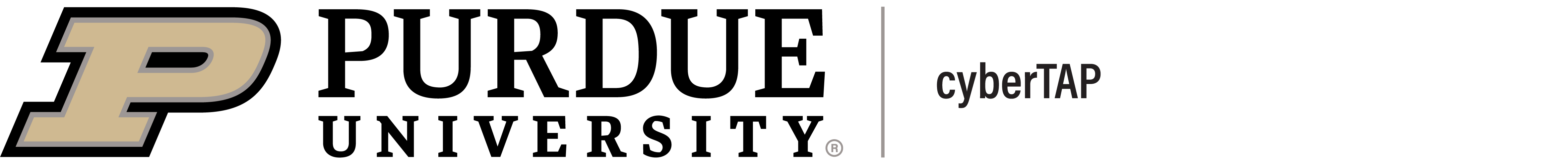Quick Guide: Cybersecurity for College Students
Continuing with our quick guide series, today we’ll be going through some smart habits and safety tips for current college students. While this is aimed at college students living and working on a traditional campus, the tips provided here can be used by virtually anyone, even fully online students. Today’s college students are at risk of cybercrime primarily because of how much time they spend online. It isn’t just their assignments that are submitted virtually, but almost all of their personal information is kept on various university portals.
If you are a college student, your university keeps your social security number, bank account numbers, addresses, and identification information all within their systems. You have the same amount of information in your own student portals. This is a big deal because you are in charge of keeping your device and account safe. Your university has security measures in place to protect some of this information. Most commonly, colleges opt for multifactor authentication as an added layer of account protection. This is why you may have to approve your login on another device before you are given access to any university portal. However, if your personal device is not secure, or you have your login credentials pre-saved to the login page, you are at greater risk of having your information stolen. Additionally, we have to keep in mind that your online safety goes beyond your student portals. Below are some helpful tips and habits that you can implement to ensure that you are as safe as possible every day.
It is likely that the place you will be targeted the most is through your university email address. Cybercriminals like to target university affiliated emails addresses because they are reliant on you blindly believing that because it is a university account, it is safe from phishing. This is not the case.
- Know what you are looking at. Get a concept for what phishing emails look like. This way you have a better shot at recognizing them when they hit your inbox, because they absolutely will hit your inbox.
- Get an idea of common scams. One that is particularly popular is the ‘free stuff’ pitch. The message will say something along the lines of, “Dr. So & So is moving and they are looking to give away a bunch of free stuff.” These can be pretty convincing because they may have accurate information like your university’s name and the name of a faculty member.
- Always check the sender’s address carefully. Because faculty emails can be found on university websites, it is really easy to craft an address that looks just like a faculty member’s with only one or two letters off.
- Report phishing emails when they do come in. This will help IT prevent more messages like this from getting to other students.
Passwords
- Be careful when it comes to password reset requests. You often run into accounts asking you to reset your password, but another common scam is a message or email requesting that you reset your password with the link provided. These messages use a lot of fear tactics to try and scare you into clicking. They may say that your ‘account is at risk’ or that you could ‘lose all your information’, don’t believe it.
- Change default passwords. These would be found on things like speakers or your apartment Wi-Fi. These come preloaded with passwords but who knows how many people have already seen it. Change those passwords for good measure.
- Consider implementing your own multifactor authentication for your email, social media, and banking accounts. This would be especially easy if you already have a platform that your university makes you use.
- Always log out of campus computers right after you are finished. It’s easy to forget when you are quickly trying to print something off or finish an assignment, but this is a super easy way to have your information stolen.
Personal Devices
Because you use your phone every day and take it with you everywhere on campus, there are a few precautions you should take for everyday security or in case it gets lost.
- Enable “Find My Device.” This will help you out tremendously when you leave your air pods in lecture or misplace your phone in the library.
- Review app permissions regularly. Apps are constantly updating and with that comes more security permissions. Most recently, Instagram adopted a map feature for seeing your mutuals' locations. This kind of thing happens all the time, so stay updated and make sure you want these apps to have your location or contact information.
- Back up your files regularly. You are probably doing a lot of file downloading, document creating, and general work on your laptop. Make sure you’ll have access to all of this even if your device is lost or stolen.
- Avoid public Wi-Fi. I know that the local coffee shop Wi-Fi is free and very tempting, but it isn’t smart to use something so unprotected. Instead, use a personal hotspot or VPN.
Social Media
- Love it or hate it, most of us are on it. So, make sure you are limiting the amount of personal information you post. This would include things like your dorm or apartment address or other specific personal information that could put you in harm's way.
- Avoid posting travel plans until after they are over. This keeps you safe while you are away, and it keeps your belongings back home protected from people looking for an easy target.
- Be careful of the newest emerging apps. These are often lacking in the cybersecurity department and could be a quick way to get your information stolen. The latest example of this is the Tea app. This recent fad among college students has already experienced their first data breach with millions of users information and messages being leaked.
General Habits
- Stay informed about recent breaches. If something happens at your university feel free to contact student services to see if there is anything you can do to further protect your information.
- Be skeptical of anything “free.” It probably isn’t free and will cause you a massive headache later. “Free” software, music, or streaming sites usually come at a cost even if it isn’t monetary.
- Keep your devices updated and be sure to check for updates that improve security or offer “bug fixes.” This is also a good time to review privacy settings on your device and apps.
At the end of the day, it is about taking the initiative to be smart with your devices. If you start now these things will become habits that make you more secure without you even having to think about it. In today’s connected world, cybersecurity isn’t just an IT concern or reliant on university policy; it’s a personal responsibility. When you implement these small practices, you’re not only safeguarding your own information but also helping keep your campus community safe.