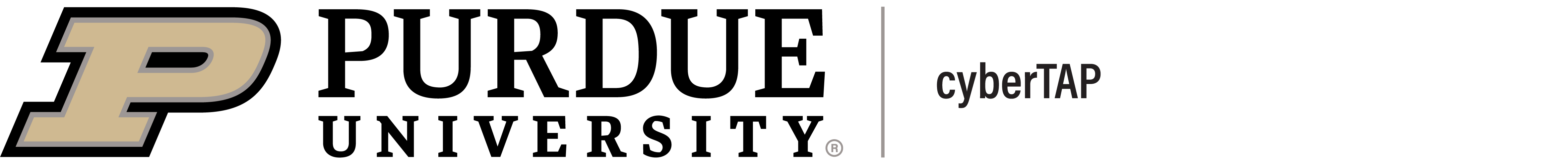Quick Guide: Cybersecurity for Kids
Kids today are born into a fully digital world; they won’t know a life without the modern-day conveniences of technology. From tablets, to TV, to phones, kids have access to just about anything you can think of. So, the question becomes, how do we keep them safe from the dangers of being online? This article will provide you with easy, actionable tips on how to protect your children from all kinds of online threats, even the ones you might not even realize are out there.
Where are the threats?
Threats don’t just exist on computers and phones. Kids use all sorts of devices that put them at risk. Phone, tablets, gaming consoles, computers, laptops, and even individual apps all come with threats to your child's online safety. Every time you introduce a new device into your kid's routine you have to consider all potential threats, down to allowing your child to download the newest most popular game.
What are threats?
We aren’t just talking about your everyday scammer or hacker. Kids are at a far greater risk of being taken advantage of by threats like cyberbullying, inappropriate content, scams, data leaks, and even online predators. These threats are not confided to one platform or device, they are everywhere. On messaging apps, online games, social media, and virtually any place where you could interact with other people online.
What can I do?
Let’s break your kid's digital safety into six categories: device safety, social media and messaging, online gaming, financial safety, screen time, & digital wellbeing.
Device Safety
- Password protection: Make sure that your passwords are secure and that your children know not to share them with others.
- Parental controls: Utilize parental controls and settings that limit the types of content your kids can access and see. For further information on how parental controls work, take a look at this guide form Internet Matters.org: Parental Controls Guide
- Updates: Keep devices, apps, and software updated to have the latest bug fixes and safety nets in place.
- Install anti-virus software: As an added layer of protection in case your kids end up somewhere they aren’t supposed to be, consider installing anti-virus software that will continuously scan your devices for suspicious activity. If you’re looking for some recommendations, check out this article from Forbes: Top Anti-Virus Software 2025
Social Media & Messaging
- Check age requirements: Make sure your kids are only using platforms that they are old enough for, this would be found in the app guidelines section or the agreement and terms section that appears as you sign up for an app.
- Blocking: Teach your kids how to block and report unwanted messages and accounts.
- Private accounts: Stick to using private accounts so you are in control of who can see you or your child's posts.
- Location sharing: Make sure that location sharing on all apps is set to off
- Digital footprints: Teach your kids the concept of digital footprints so that they understand that what they post has a lasting impact.
Online Gaming
- Multiplayer Games: Set rules when it comes to multiplayer games where your kids may be interacting with others. Rules like not playing with strangers or only playing with friends you know in real life, are a couple of ways to keep your kids safe online.
- Parental Control: Yes, even gaming consoles give you the option to implement parental controls like messaging restrictions, screen time, and privacy settings.
- Scams: Teach your kids what scams look like while gaming. These are slightly different from other online scams so make sure they know what to look for.
Financial Safety
- Credit cards: Avoid sharing credit card information or attaching any cards to devices that your children have access to. It is incredibly easy these days to pay for something with a pre-saved card that you might not realize is charging you at all.
- Purchases: Teach your kids about in-app purchases and show them how it works so that they know not to do it on purpose but also, so they don’t accidentally purchase something.
Screen time
- Consider setting screen time limits to ensure that your kids aren’t spending too much time online
- Apps: You can go a step further by setting individual screen times for each app if there is one in particular that is being overused
Digital Wellbeing
- Links: Make sure your kids know not to click random links or download unknown files.
- Oversharing: Discuss the concept of ‘oversharing’ with them so they know what information is or is not appropriate to discuss online.
- Blocking: Go a step further and encourage your kids to screenshot, block, and even report accounts across all devices if they feel uncomfortable with the messages and content from those accounts. If you’re unfamiliar with how to block accounts, try out the article from Bark: Blocking and Reporting on Social Media: What Parents Need to Know