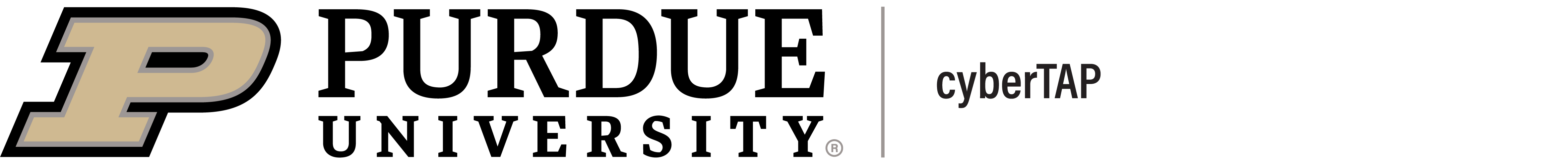Why Are Software Updates So Important?
The importance of keeping your software up to date cannot be stressed enough. Often, we find ourselves putting off these updates because it can be inconvenient to be without our devices for the period of time the update requires. We often hit the ‘remind me later’ button over and over until we find the perfect time to set down our devices. However, software updates are probably more important to your device’s safety than you think.
Maybe you think that updates, especially on your phone, are just for new features or emojis, but in reality, updates provide you with very necessary things like bug fixes and patches. So, what is really happening when you update your software?
What does an update do?
Most often updates exist to help fix a problem or improve a system by updating the program to a newer version. When your device gets to be a few years old and you recognize that it might be time to upgrade, that is how you update your hardware. Software updates exist to upgrade the internal component of your device. The update itself exists to update, fix, or improve the functionality of your software in some way. The fixes for bugs or security vulnerabilities happen behind the scenes. The only way we know that the update is doing this is because it tells us in its description. This is a big reason most people put off updates. If you don’t notice any significant changes, why do it in the first place? The answer is because these fixes are super important to the security of your device. Just because an update doesn’t provide you with new features, that doesn’t mean it isn’t benefiting you and your device. By updating your software, you get it to run the newest possible version. If your device doesn’t get updated, then you are automatically vulnerable to whatever the new update is trying to mitigate.
Not only is being behind on updates bad for security, but it can also have a negative impact on the functionality of your device. Some apps lose their functionality if they aren’t up to date. Other systems may become slow or even develop performance issues if they are running older versions of the software.
Manual vs. Automatic
Updates can either be manual or automatic, it’s up to you. You can set your devices to automatically update when a new update is released, or you can set it up to update manually only. If you choose manual then the update will require you, the user, to download and install the update. This only takes a few clicks, but people opt for automatic updates, so they don’t need to constantly check for new releases. Most devices, if you set them to automatic, will wait until late at night or early morning to install the update. This way you aren’t without a device when you need it.
Best Practices
To ensure that your devices stay as up to date as possible, we recommend that you turn on automatic updates whenever possible. Also make sure that you are only downloading updates directly from the provider and not through a third party or advertisement. Updates often give you the option of setting up a time for the update to install. It is best to choose a time where you will not need to access your device, and you know you will be connected to a trusted network.